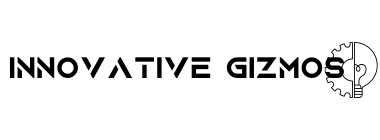Have you been looking for a way to enhance your home lighting experience and take control of your smart devices effortlessly? Look no further than the Philips Hue Bridge! Now, let’s dive into an in-depth review of this innovative product.
Philips Hue Bridge Overview
The Philips Hue Bridge is the heart of the Philips Hue smart lighting system, allowing you to unlock the full potential of your smart lighting setup. With features such as multi-room and out-of-home control, automations, and a secure, stable connection, the Hue Bridge is designed to make your life easier and more convenient.
The Hue Bridge is designed to work seamlessly with other Hue products, allowing you to create customized lighting setups for every room in your home. Whether you want to set the mood for movie night, create a relaxing ambiance for a dinner party, or simply brighten up your space, the Hue Bridge has you covered.
What’s in the Box
When you purchase the Philips Hue Bridge, you will receive:
- One Hue Bridge
- Power adapter
- Ethernet cable
With everything you need to set up your Hue Bridge included in the box, you can start enjoying the benefits of smart lighting right away.
Secure and Stable Connection
One of the standout features of the Philips Hue Bridge is its secure and stable connection, thanks to Zigbee advanced technology. This means that your Hue lights will work reliably, even when your Wi-Fi is down. Say goodbye to connectivity issues and enjoy an instant response with no delays.
You can rest assured that your smart lighting system is in good hands with the Philips Hue Bridge, providing you with peace of mind and a hassle-free user experience.
Setting Up Your Philips Hue Bridge
Getting started with your Philips Hue Bridge is a breeze, thanks to its user-friendly setup process. Let’s walk through the steps to help you get your smart lighting system up and running in no time.
Step 1: Connect Your Hue Bridge
To begin, connect your Hue Bridge to a power source using the included power adapter. Then, connect the bridge to your router using the Ethernet cable provided. Once the bridge is connected, the LED light on the front will indicate that it’s ready to be set up.
Step 2: Download the Hue App
Next, download the Philips Hue app on your smartphone or tablet. The app is available for both iOS and Android devices and will be your primary tool for controlling your lights, creating scenes, and setting up automations.
Step 3: Add Your Lights
Once you’ve installed the Hue app, follow the on-screen instructions to add your Hue lights to the system. You can easily connect up to 50 lights and accessories to your Hue Bridge, allowing you to create a fully customized lighting experience for your home.
Step 4: Customize Your Lighting
With your lights connected to the Hue Bridge, you can now start customizing your lighting settings. Create scenes for different occasions, set schedules for your lights to turn on and off, and enjoy the convenience of controlling your lights from anywhere in the world.
Using the Philips Hue Bridge
Now that you’ve set up your Hue Bridge, let’s explore some of the key features and functionalities that make this product a must-have for any smart home enthusiast.
Out-of-Home Control
With the Philips Hue Bridge, you can control your lights from anywhere in the world using the Hue app. Whether you’re on vacation, at work, or simply out running errands, you can easily adjust your lighting settings with just a few taps on your smartphone.
Voice Control
The Hue Bridge is compatible with voice assistants such as Amazon Alexa, Google Assistant, and Apple HomeKit, allowing you to control your lights with simple voice commands. Just say “Hey Google, turn off the living room lights,” and watch as your lights respond instantly.
Create Automations and Zones
Take your smart lighting to the next level by creating automations and zones with the Hue Bridge. Set your lights to turn on and off at specific times, create custom lighting scenes for different rooms, and enjoy a fully customized lighting experience that suits your lifestyle.
Accessories and Compatibility
In addition to controlling your lights, the Philips Hue Bridge is also compatible with a range of accessories, including smart switches, motion sensors, and outdoor lights. This allows you to expand your smart lighting system and tailor it to your specific needs.
Benefits of the Philips Hue Bridge
The Philips Hue Bridge offers a wide range of benefits that make it a standout product in the smart home market. Let’s take a closer look at some of the key advantages of using the Hue Bridge in your home.
Enhanced Convenience
With the Philips Hue Bridge, you can enjoy the convenience of controlling your lights from anywhere, at any time. Whether you’re coming home late from work or simply relaxing on the couch, you can easily adjust your lighting settings with the touch of a button.
Energy Efficiency
By using smart lighting solutions like the Philips Hue Bridge, you can reduce your energy consumption and lower your electricity bills. Set your lights to turn off when not in use, adjust brightness levels to suit your needs, and enjoy the benefits of energy-efficient lighting in your home.
Customization and Personalization
One of the biggest advantages of the Hue Bridge is the level of customization and personalization it offers. From creating custom lighting scenes to setting up automations and zones, you can tailor your smart lighting system to reflect your unique style and preferences.
Entertainment Sync
Take your movie nights, music listening sessions, and gaming experiences to the next level with entertainment sync capabilities. The Hue Bridge allows your lights to sync with your entertainment content, creating a fully immersive and dynamic viewing experience that enhances the ambiance of your space.
Philips Hue Bridge: Final Thoughts
Overall, the Philips Hue Bridge is a powerful and versatile smart lighting solution that offers a wide range of features and benefits for users looking to enhance their home lighting experience. With out-of-home control, secure and stable connectivity, and compatibility with other smart home devices, the Hue Bridge is a must-have for anyone looking to create a more convenient and personalized living space.
If you’re ready to unlock the full potential of your smart lighting system and take your home automation to the next level, the Philips Hue Bridge is the perfect choice for you. Say goodbye to traditional lighting setups and embrace the future of smart home technology with the Philips Hue Bridge.